Step-Up Your Business at Carorbis
Carorbis.com is India’s youngest automobile marketplace that hosts a huge, ever-expanding variety of automobile parts and accessories. Carorbis.com works as a comprehensive platform for sellers to display auto parts and meet their potential buyers. Increase your customer reach and sell your products all around India at Carorbis.com.
FIVE STEPS TOWARDS BOOSTING YOUR SALES
Selling Online at Carorbis works in five simple steps:
- Register online at Carorbis.com
- Submit your on-boarding documents
- Upload your product Catalogue
- Receive and ship orders
- Start earning profits
PRODUCTS YOU CAN SELL ON CARORBIS
You can list your product under any of the given categories or create a new one, in case you can’t find a relevant categorization for your product. The comprehensive collection includes:
- Car Exterior and Interior Accessories
- Auto Detailing and Car Care Products
- Bike Accessories and Parts
- Repair and Maintenance
- Car Audio and Electronics
Find the details about each category through this link.
SELLER REGISTRATION PROCESS
The seller registration process begins by applying online at Carorbis.com. Once your application is approved, you are asked to submit some documents that are needed to verify your identity.
DOCUMENTS REQUIRED
To complete the registration process, you are required to submit the following documents at help@carorbis.com:
- BUSINESS INFORMATION
You must provide your registered business name, registered business address, type of entity, and bank account statement not older than 3 months or a certificate of incorporation (in case if you are a private limited company) as an address proof.
- EMAIL ADDRESS
An email address is required that will be used for the establishment and management of your company’s account on Carorbis.com. You must set-up this account much earlier to receive all the important emails from Carorbis.com.
- PHONE NUMBER
We’ll also need a contact number and one alternative number that we can use to reach out to you or one of your representatives.
- PAN CARD
Submit your Company PAN Card if you are a private limited company and if you are a proprietorship, you must submit a Director PAN Card.
- BANK ACCOUNT DETAILS
You need to submit a cancelled cheque and details of the current bank account where your payments must be directed. The required details are:
- Bank account holder’s name
- Bank IFSC code
- Bank name
- Bank address
- Account type
- GST REGISTRATION NUMBER
The law requires you to have a Goods and Services Tax number to be able to sell goods online. Since GST is applicable for automobile parts and accessories, you need a GST number to sell products on Carorbis.com. In case you haven’t yet registered your company for GST, you can let us know your issue at help@carorbis.com and we can help you with the process.
- CERTIFICATION FROM BRANDS
You must submit a document as a proof that your company is verified to sell products manufactured by another company. Skip this if you sell your own brand.
- SIGNED CONTRACT OF AGREEMENT WITH CARORBIS.COM
Once your application is approved, we will mail you an agreement that you must sign and send back.
MANAGING YOUR SELLER’S ACCOUNT
The centralised seller dashboard at Carorbis.com helps you manage your seller’s account with real-time updates and analytics of billing and order details. Here are some questions frequently asked by our vendors regarding the sign-up and management of the seller’s account:
I’M HAVING TROUBLE WHILE REGISTERING. CAN I GET ANY HELP?
Yes! You can always reach out to us through the mentioned contact details or write to us about your issue at help@carorbis.com.
HOW CAN I LIST MY PRODUCTS ON CARORBIS.COM?
Just as you register at Carorbis as a seller, you are provided access to the seller’s dashboard. Once you are on that, you have to tap on the ‘Products’ tab and then choose the category of the product you want to add. If you are unable to find a relevant category, you can add a new category with the ‘Add New Category’ option.
WHAT DO I NEED TO LIST MY PRODUCTS?
Whenever you want to add a new product, you have to:
- Go to your seller’s dashboard
- Tap on ‘Products’ tab
- Tap on ‘Add New Product’
- Assign a category to the new product
- Feed in details like Product Title, Product Description (short and full), MRP and sale price, shipping prices (if any), and other technical details like weight, size, dimensions, manufacturing details, and warranty details
- You can also choose to ‘Bulk Import’ where you can add a large number of products in one go. For this, you must share a CSV file with all the details of all products that you want to add
HOW DO I MANAGE MY ORDERS ON CARORBIS.COM?
You can view details of all the orders that you’ve received at the ‘Orders’ tab on your dashboard. This includes product name, order number, billing and shipping address, payment mode, etc. From here, you can also check the shipping and delivery, and payment status of your orders.
ARE THERE REQUIREMENTS FOR MY CATEGORY?
Carorbis is always expanding its product catalogue and there’s always a space for new additions.
PREPARING THE ORDERS FOR SHIPPING
Packaging is an important step before the shipping process. A sturdy packaging ensures that the product is delivered safely in its best condition possible. Tap on this link to know more about the shipping policy and instructions.
HOW DO I PREPARE THE ORDER FOR PACKAGING?
You must use your own packaging material. You must pack the product in a rigid material so the product isn’t damaged on its way to delivery. Also, the packaging should be as compact as possible. Finally, you have to seal the packet with an unbranded tape.
WHERE CAN I GET CARORBIS BRANDED PACKAGING MATERIAL?
Carorbis.com branded tapes will be available soon. Until then, you must use unbranded tapes to seal the packages.
Note: Make sure not to use tapes from any other brands.
PAYMENTS AND PROFITABILITY
Carorbis works as a confluence for sellers to meet the targeted customer group and boost their sales. With multiple payment channels and automated processes, payments at Carorbis are on schedule and seamless.
WHEN AND HOW WILL I RECEIVE MY PAYMENTS?
Carorbis will automatically disperse your payment after every 15 days, that is, on the 1st and the 16th of every month. The raised invoice will include all details including the appropriate deductions and the balance amount that you must receive.
HOW CAN I CALCULATE MY PROFITABILITY?
You can check and calculate your profitability on the seller’s dashboard itself where the detailed invoice includes all commission charges, deductions, and the final amount you must receive.
SHIPPING PRICES
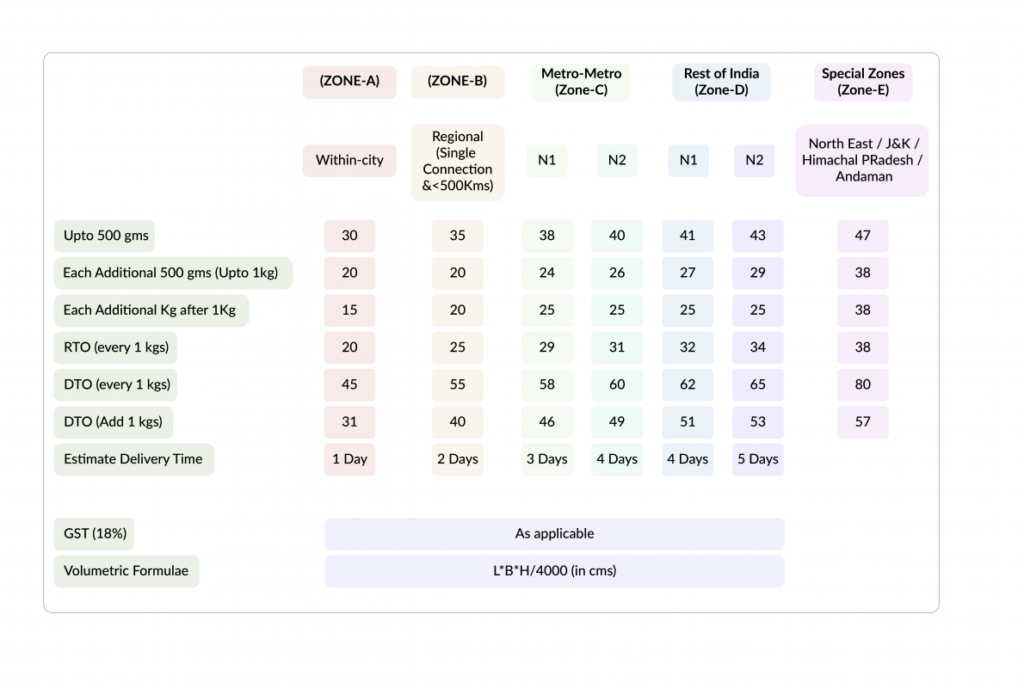
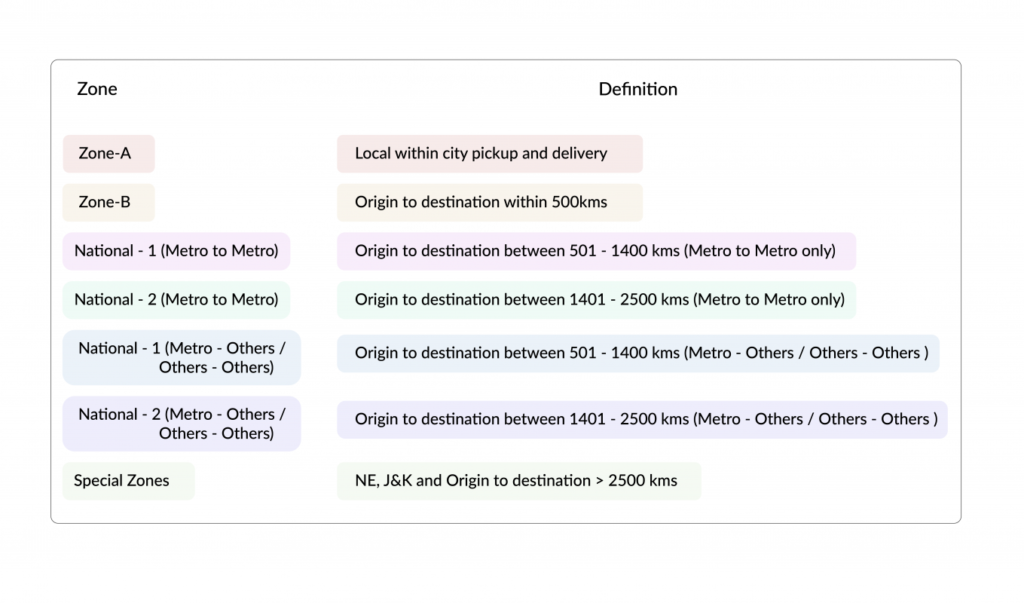
CUSTOMER FEEDBACK
Carorbis displays customer feedback in the form of reviews and ratings.
CAN CUSTOMERS LEAVE FEEDBACK FOR ME?
Yes! Customer feedback is available for the seller to read in the form of customer reviews. The customer also has an option to rate the seller.
WHY IS CUSTOMER FEEDBACK IMPORTANT?
Customer feedback is essential for measuring customer satisfaction and for guiding you towards new and better changes in your products. Since customer satisfaction is a top priority at Carorbis, we closely inquire about every customer feedback.
ACCOUNT CANCELLATION
Carorbis strives to build long-term relationships with both its sellers and buyers. However, due to any reason, you want to leave Carorbis, you can write to us at help@gmail.com.
CAN I CANCEL MY SELLER’S ACCOUNT?
Yes! If by any chance, you don’t wish to continue selling with us, you can choose to deactivate your account or contact seller service to help you do that for you. after the contract over supply agreement.
HOW CAN I CANCEL MY ACCOUNT?
You can deactivate your account temporarily or permanently by tapping on the option for account deactivation present on your dashboard.
Send us an email!
We will respond promptly, always.
help@carorbis.com
Want to chat first?
Chat with us via our Livechat box. Click on the icon on the bottom right corner of your window.

